Fourteen Ways to Improve Your Company’s Security

1. Post Security System Warning Signs
When you install a security system, your provider should offer warning signs. Take the time to place these around the perimeter of your business. Does this work? Yes. According to the National Council for Home Safety and Security, “Just the presence of an alarm system is enough to make a potential burglar reconsider.”
There is a “but” here: fake warning signs are far less effective in deterring crime. Remember, thieves, burglars, and vandals can Google too. All they have to do is search for the name of the security company on your sign. If it’s a fake, and if they see no other signs of an active system, you have just rolled out the welcome mat for them.
Bottom line: real signs backed by a real system are the real deterrent.
2. Install Strategic Lighting
Light, and limited hiding places, are also an effective theft/vandalism deterrent. Be sure to position them in key areas, such as:
- Above entrances and exits.
- In parking lots.
- Along main walkways/paths.
- Near outside areas/facilities, such as dumpsters, service bays, loading docks, etc.
- Along the perimeter of your property.
Not only will this help protect your physical property and assets, but it will also add another layer of protection for employees and others who have a legitimate reason to be in your space during non-daylight hours.
3. Plant Smart
The right landscaping creates an inviting atmosphere for employees, customers, clients, and guests. It can also create an unwelcoming environment for would-be thieves and burglars.
Trim bushes or trees that grow near doors and windows; provide criminals with fewer places to hide.
Thorny, abrasive plants, shrubs, and trees can also provide a good protective barrier. Varieties like bougainvillea, roses, juniper, common holly, and golden bamboo are both “fierce” guard plants and beautiful compliments to your business’s appearance.
4. Install Window Stops
These are small devices made of wood or metal, which enable you to control the height to which your windows can be opened. This way, they can be lifted for a little breeze, but not so far that they allow entry.

5. Conceal Valuable Assets
Limit thieves’ desire to enter your business: valuable lock items in drawers, storage closets, or offices. If assets are concealed, it makes your business less attractive for those who are on the lookout for an easy target.
6. Restrict Access
There are two effective ways to do this:
- Use an Access Control System. If it makes sense for your business, restrict comings and goings with access control solutions. Authorized personnel can use key cards, codes, credentials, or other means to gain access to your property. You can also monitor who is in your building/facility and control admission into higher security areas.
- Implement a Visitors’ Policy. Create a policy that includes the following:
- Guidelines on who can admit a guest. Staff? Managers? Supervisors? Make this clear. On the same note, providing unrestricted access to your business is generally not a safe idea. Make sure that the admitting staff member knows the rules regarding escorting guests.
- Information on restricted areas. Where can guests go, and more importantly, from which areas do they need to stay away?
- Procedure on tracking visitors. In many cases, this can be a simple log or sign-in sheet.
- Proper identification. While on your property, ensure guests and visitors are clearly identified. A “Visitor” badge will usually do.
- WiFi, recording, and digital rules. Define “appropriate use” of your wifi network, as well as any restrictions you have on recording, taking photos, or using digital devices.

7. Remember Cybersecurity
It’s hard to forget! You can take steps to protect your digital assets by limiting physical access. For example, if you have systems in which client records, financial data, and other sensitive information are stored, restrict which of your employees can access them. Enforce strict password and privacy standards.
8. Risks at Home
With working from home still being prominent, you do have to consider taking precautions (or having your employees take precautions) in your employee’s workspace, from wherever they may be working. You might not immediately think of security risks at your employees’ homes, but it is important to be vigilant in all areas where work is done.
Some good things to consider for a work from home workspace:
- Having a quiet room with a closed-door
- Make sure your computer screen is not visible from a window
- If you give out company computers, restricting them for only company use
- Shutting down the computer/not having any company info out on your desk when not in use
There are, of course, just a few things to consider and they might differ based on the type of company you have.

9. Remember to Pay the Bills
This may not seem like it pertains to your company’s security, but paying your bills on time is important for the upkeep of your security systems. The obvious one would be your power bill — which could result in your security system not being on, and break-ins and robberies would go undetected.
Your phone and internet bills would also be important to stay on top of, as all bills are, to keep your business running smoothly.
10. Check on Your Building
Whether it be by yourself or with a manager/employee, do regular checks on your building to get a good sense of what is and isn’t normal. This could help alert you to potential issues before you have them. It could be a blind spot in your cameras or a door that doesn’t close all the way, but if you’re doing regular checks on your building, then you will be the ones finding these issues and not a burglar.
You may also consider having someone from your security company come to your facility every month and check it out with you. This would not only help in making sure everything looks good, but it would also allow them to better serve the needs of your specific facility.
11. Know When to Upgrade/Update
There may come a time when the security system you have is out of date, or maybe it just isn’t getting the job done, and you need to switch. This, of course, is something that your security provider would probably need to help you with, but making sure your security is the best it can be for your facility is important in keeping it secure.
You also want to make sure that any change/upgrade makes sense for your business monetarily, but assuming that it is within your budget to do so, keeping your business as safe as you can make it is worth it.
12. Dispose of Company Info Securely
A lot of your information about your company is most likely stored electronically somewhere, but some information is often still kept in paper files. Security systems are great, but they don’t protect your trash can or dumpsters outside your facility.
When you’re getting rid of those files for whatever reason, whether they just be old or you’re transferring them to store them electronically, make sure you shred them before throwing them away.
Anyone could go through the trash and find some important info that you tossed out. Shredding them first will prevent that from happening, and you can even recycle them instead after shredding.
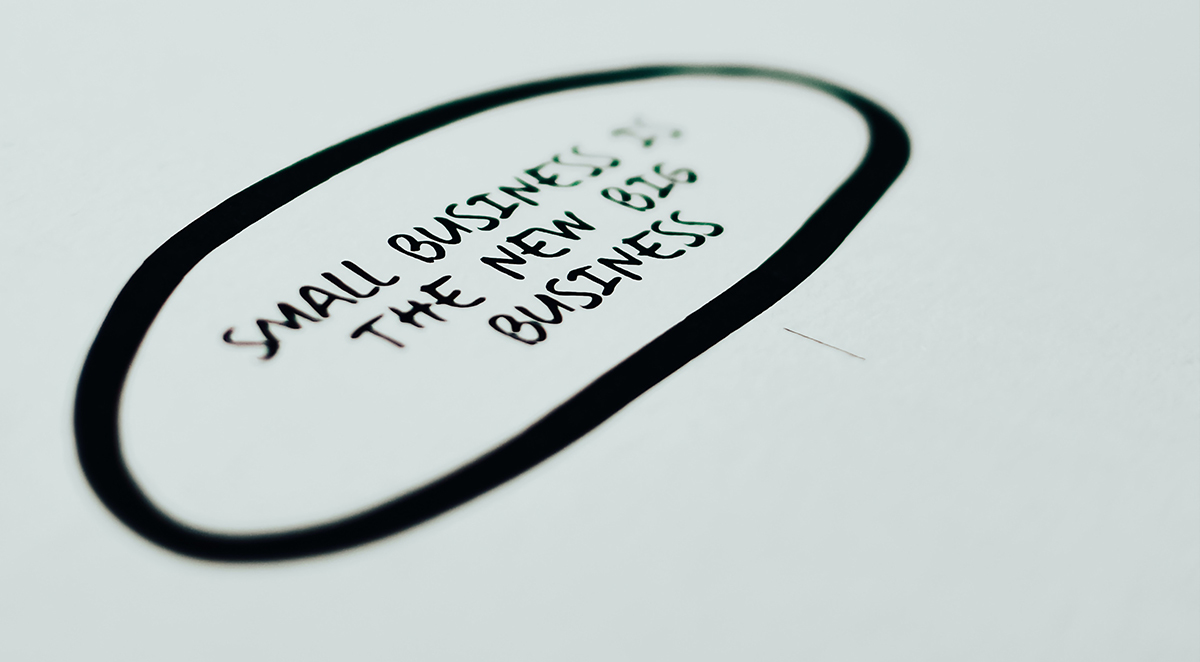
13. Don’t Think You’re Too Small
I know we’ve already hit on cyber security being important, but it’s important not to think your business is too small to be targeted by hackers.
In an interview with Sky News, Theo Hnarakis (chairman of the software company Dropsuite) said, “There are two types of companies that exist: companies that have been hacked and companies that are about to be hacked.”
14. Consider What Type of Business You Have
Different businesses will face different threats, whether they be cyber threats or physical ones, depending on the type of business and the location of that business. Retail stores, for example, might want to take precautions to try and stop shoplifting, while a data company might want to take measures to ensure people’s data is not stolen or leaked.
Whatever the type of business you have, you want to make sure it is safe for you and for your customers. Protecting your business is job #1 — and you don’t have to do it alone.
To learn how to keep your company, assets, people, and reputation safe, contact the experts at Integrity Security. Your business’s security is our business.

